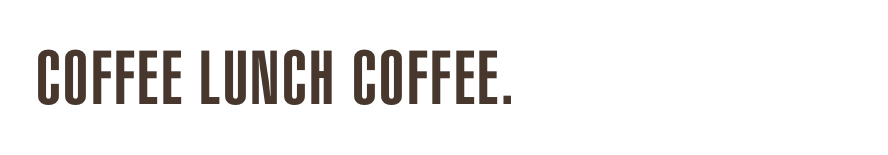Tracker
November 19, 2012Today’s post focuses on a rather simplistic, but very critical component of networking: How to keep track of your contacts.
This comes up a lot. Invariably, I am asked about it during the Q&A portion of talks that I give on networking and, just today, I received an email from a contact asking how I keep track. Unfortunately, I haven’t discovered the silver bullet, yet. And, like many, I struggle to find a good way to document basic contact details…
…plus how we met
…plus what we talked about
…plus when I need to follow up
…plus what topics the individual is an expert on
…plus, plus, PLUS!
As I shared in my November 30, 2011 post, “Keeping Track,” when I first started networking intentionally, I managed my contact database through the use of a simple Excel worksheet with the following column headers:
- First Name
- Last Name
- Company
- Title
- Street
- City, State Zip
- Zip
- Direct
- Switchboard
- Mobile
- Referred By
- Meeting 1 Date
- Meeting 1 Notes
- Meeting 2 Date
- Meeting 2 Notes
- Meeting 3 Date
- Meeting 3 Notes
- Meeting n Date
- Meeting n Notes
While an Excel spreadsheet may not be the most efficient method, it did the trick and I was able to quickly sort and utilize the information in one convenient location. To the degree that it is helpful to you, I am including a template for your use – CLC Networking Contacts Worksheet. If you do utilize it, I urge you to amend it to your liking so that it works with your networking style.
If you are considering a more comprehensive solution, a software-based contact system might be useful to you. Here are a few ideas based on my very cursory research (I’m sure there are many, many others, including oldies but goodies like ACT! software):
- At work, I use a CRM system called Microsoft Dynamics. I like it, but don’t love it. It is supposed to work seamlessly with my Outlook, etc. I haven’t found it to be as user friendly as I would like, but I am chalking it up to user error (or ignorance!).
- One that has been recommended to me many, many times is Highrise by 37 Signals. It is specifically designed to be used by small businesses and if my company hadn’t already selected MS Dynamics, I would personally consider this one. That said, I have not used it myself, so I cannot comment on its friendliness.
- Another very popular system is Saleforce.com. They have a small business/home office version that is said to be quite good also.
I welcome others to weigh in on good solutions – perhaps together we can cull together the perfect solution!